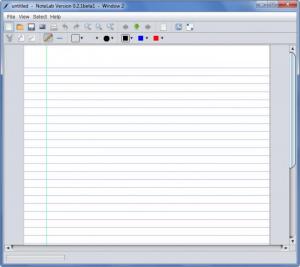NoteLab
0.2.1 Beta1
Size: 7.3 MB
Downloads: 5072
Platform: Windows (All Versions)
There are advantages to taking a digital approach to note taking. Instead of using real paper, you can show you are concerned about the environment and use virtual paper. Instead of using a real pen, which can run out of ink, you can use a virtual pen that never runs out. Another advantage to going digital is that you can easily send notes to others. You can enjoy all these benefits by using the free, cross-platform, Dominic Kramer-developed application NoteLab.
As it is Java-based, NoteLab will work on multiple platforms – Windows, Mac OS X, Linux, and Solaris. To get the application up and running on your Windows PC, you will have to download a .JAR file, run it, then follow the instructions presented by a setup wizard. Once you’re done, you will be invited to launch NoteLab and start enjoying the functionality this application has to offer.
The main part of the interface is taken up by a virtual sheet of paper. At the top there are buttons you can use to access all the functionality NoteLab has to offer: pen, print, zoom in and out, colors, and more. The nice thing about the interface is that it will take you very little time to get accustomed to it.
The traditional approach to taking notes goes something like this: you pick up a piece of paper and using a pen you write down anything you want. The digital approach offered by NoteLab is just as simple: launch the application, use the mouse to write or draw anything you want, then save your note. There are a few details that must be mentioned here: you can change the pen color and size, notes are saved as SVG images, notes can be exported as PNG, JPEG, BMP, and other formats, notes can be printed out, you can cut, copy, and paste strokes.
Released under a GNU GPL license, NoteLab is a free application.
Take notes the digital way by using the free application NoteLab.
Pros
NoteLab is available for multiple platforms (it is Java-based). There are multiple paper styles to choose from. Easily change the pen size and color, export notes as JPG, BMP, SVG and more, print out notes. NoteLab is a free application.
Cons
It’s not that easy to write something down using the mouse.
NoteLab
0.2.1 Beta1
Download
NoteLab Awards

NoteLab Editor’s Review Rating
NoteLab has been reviewed by George Norman on 11 Feb 2013. Based on the user interface, features and complexity, Findmysoft has rated NoteLab 4 out of 5 stars, naming it Excellent